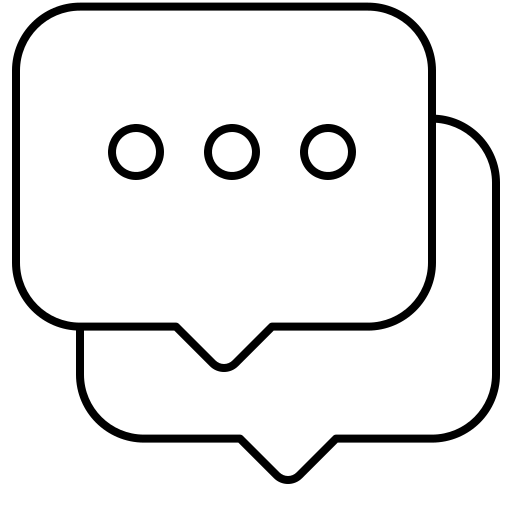Service Industry
The DeljooSoft Invoice Manager provides all the essential features for invoice storage, management, editing, and processing. With Invoice Manager, you can organize your invoices in a seamless, all-in-one environment and assign new users as needed. The DeljooSoft Invoice Manager is designed to streamline your invoicing process and help you manage all your billing tasks in a single platform.
A WordPress plugin is a piece of software that plugs into your website and provides a wide range of features according to its embedded code lines. Plugins can add new functionalities or extend an existing functionality on your WordPress website, allowing you to create any kind of website and manage all processes in one place.
Invoice management plugins, for example, help users generate, send, and track invoices directly from their WordPress dashboards. With an invoice manager plugin, you can automate invoicing tasks, integrate with payment gateways, and keep financial records organized, all within WordPress.
An invoice management system helps streamline the process of invoicing and automate this with trustworthy practices. A comprehensive invoice management system brings efficiency and transparency to your company’s workflow, helping your employees better manage incoming invoices and prevent delays and errors.
The DeljooSoft Invoice Manager is what you want, helping you process several data and files in a comprehensive environment, and it helps keep your tasks organized.
Data security and protection are one of the most important features for every invoice manager. Our developers have designed the DeljooSoft Invoice Manager according to industry standards in order to fit the required security considerations.
Apart from top-level security considerations integrated into our software solutions, we offer the following features in our innovative digital transformation solutions:
DeljooSoft Invoice Manager offers an easy and straightforward installation process, and you can add the plugin through the plugin center on your WordPress website. Note that the WooCommerce plugin is an essential requirement for installing our invoice management system, so you will be able to add the invoice manager in the blink of an eye.
Once added to your WordPress plugin directory, there will be an icon on the WordPress menu indicating the installation process has been done successfully. You can now explore the WooCommerce management dashboard on your WordPress website, so there is a new feature called “Invoices.”
If you want a custom software tool for your website or your systems, DeljooSoft software developers are ready to help you. You can use our contact form or phone number to connect with one of our team members, who will provide you with complete recommendations. We help you simplify your daily routines and perform business tasks without any trouble. Contact us to help you make your business efficient with digital transformation solutions.Get in touch with us through our contact form or phone number for guidance on implementing DeljooSoft Invoice Manager and digital transformation solutions to meet your business needs.




Copyright © Deljoo Inc. 2015-2025, All Right Reserved | Privacy & Policy | Disclaimer | MediaKit