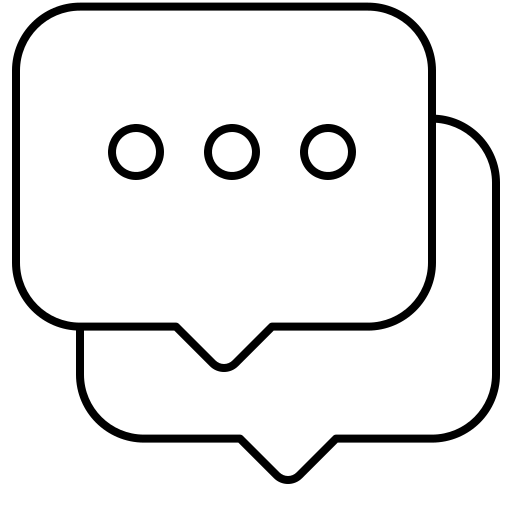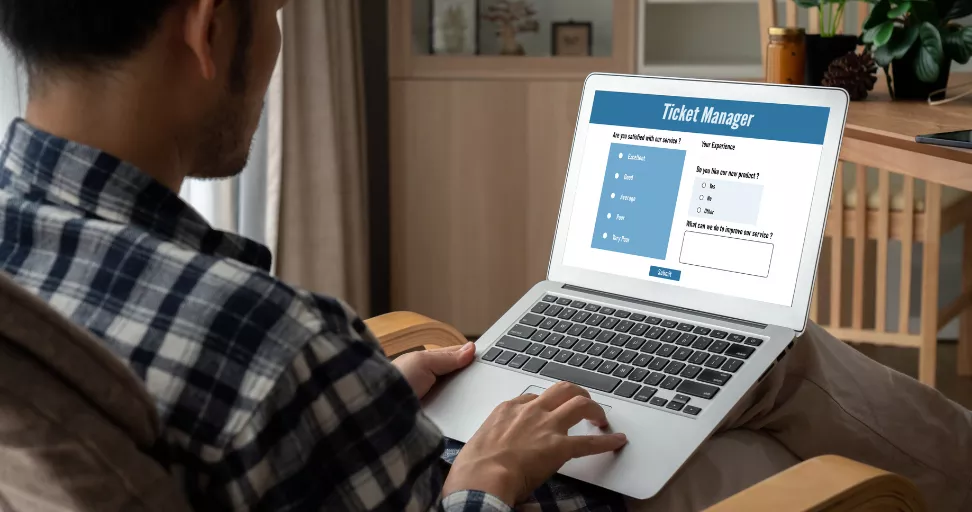
Service Industry
DeljooSoft Ticket Manager is an all-in-one tool designed to provide a wide range of features for businesses that want to better manage their clients’ requests and messages in one place.
A plugin is a piece of software installed on WordPress websites to add new features and functionalities to them. In most cases, WordPress plugins extend the current features of a WordPress website, allowing users and website owners to perform routine tasks in a more efficient and trustworthy method.
To install a plugin on a WordPress website, you can easily refer to the plugin center in your WordPress dashboard and choose the desired plugin to have it installed in a few seconds. Plugins can create new functionalities, improve speed, and make things more efficient for businesses, saving time and costs.
A reliable ticket management system installed on your WordPress website can help you manage data and inquiries and make up a dependable connection between your business and customers. Ticket management systems can hold status and specific requests and exact time stamps to provide a comprehensive system for managing all requests and processing them in one place.
DeljooSoft Ticket Manager is designed to offer small and medium-sized businesses the most effective method for managing incoming requests and organizing the related data, files, and deadlines in an all-in-one environment.
Our software tool offers industry-level security standards, and all data security rules and considerations have been applied during the development process. Apart from an easy-to-use and user-friendly dashboard, you have the following features and functionalities after installing the DeljooSoft Ticket Manager:
DeljooSoft’s Ticket Manager is based on the WooCommerce WordPress plugin. It means you will need to install WooCommerce to be able to add DeljooSoft Ticket Manager. Once WooCommerce has been installed on your WordPress website, you can refer to the plugin section on the WordPress dashboard and add the new plugin to your website. Note that it takes only a few seconds to add our ticket management system to your website.
After successfully installing the plugin, you can explore your WooCommerce dashboard, and you will see the ticket system has been added to the dashboard as an additional WooCommerce feature.
Users can simply explore their unique management pages by connecting to the system and add new tickets when they need. Additionally, website admins can check the newly added tickets and explore old tickets and organize them through rapid processes.
Custom software tools offer unique features for any business that wants to thrive and develop in competition with other businesses. Today, small and large businesses can implement digital transformation solutions and integrate digital management systems into their daily processes, allowing them to perform efficient workflows and save time and costs significantly. Feel free to contact our team if you want to benefit from our digital transformation solutions and custom software tools for your WordPress websites




Copyright © Deljoo Inc. 2015-2025, All Right Reserved | Privacy & Policy | Disclaimer | MediaKit